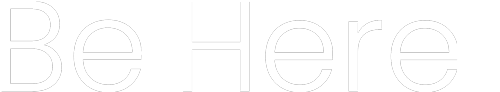FAQ
Questions to Ask About 360 Virtual Tour Photography.
Virtual Reality Photography is the interactive cousin of panoramic photography. 360VR images are delivered and viewed electroncally over the Internet and will give the visitor or your customer a greater sense of being actually there. 360 interactive panorama images virtually convey much more information about the subject or event in context to everything else around it. The experience can also be enhanced greatly with sound bites from the event.
Spherical 360VR images records the full spherical environment: 180 degrees up and down and 360 degrees around. Apple Computer who originally delivered the technology called Quicktime VR also calls them Cubic VR's. This is our specialization at 360VR Studio and we are visually trained and equipped to do it exceptionally well in all kinds of shooting environments. Cylindrical 360VR panoramas are limited view panoramas and do not need the requirements to see fully above and below. These panoramas are typically imaged with a field of View (fov) of 100 x 360 degrees or less. These are taken for subjects that are best suited for limited views like city sky lines and group photos. Cylindrical panoramas are also used for print presentations.
Using Mouse : While clicking and dragging mouse left to right panorama will be panned horizontally. Similarly to achieve vertical pan you can drag mouse top to down.
Using Keyboard: using arrow keys panorama can be panned horizontally and vertically. You can zoom-in panorama by pressing SHIFT key and for zoom-out CONTROL key is used.
To view a 360 degree panorama or a virtual tour, you need to have a device that supports 360 degree viewing, such as a smartphone, a tablet, a computer, or a VR headset.
One of the main differences between 360 interactive panorama and video clippings is the level of interactivity and immersion that they offer. A 360 interactive panorama is a type of image or video that allows the viewer to look around in any direction, as if they were in the center of the scene. A video clipping is a short segment of a video that usually shows a fixed perspective of the scene.
A 360 interactive panorama can be more interactive than a video clipping, because it gives the viewer more control over what they want to see and how they want to see it. The viewer can use their mouse, keyboard, finger, or VR headset to change the angle, zoom, or position of the panorama. They can also click on hotspots or buttons to trigger actions, such as playing audio, opening links, or showing information. A video clipping, on the other hand, can only be played, paused, or skipped, without any interaction with the content.
A 360 interactive panorama can also be more immersive than a video clipping, because it creates a sense of presence and realism for the viewer. The viewer feels like they are actually in the scene, rather than just watching it from a distance. The 360 degree view can also capture more details and context of the scene, such as the environment, the atmosphere, and the emotions.
A video clipping, on the other hand, can only show a limited view of the scene, which may not convey the full story or experience.
Our virtual tours are multiresolution and you can watch our virtual tours on all browsers like Chrome, Firefox, Safari, or Edge.etc. and on all mobile devices. Our virtual reality tours are compatible with all virtual reality viewers also.
Your computer should have installed audio drivers and speakers to hear the audio embedded to the panorama.
That’s all you need to enjoy a 360 degree virtual tour.
Some of the advantages of 360 virtual tours for art and cultural centers are:
They can attract more visitors to their physical locations and websites, by showcasing their collections and exhibitions in an immersive and interactive way. Listings with virtual tours get clicked on 40% more than listings without virtual tours.
They can overcome time and location barriers, by allowing people to access their content anytime and anywhere in the world, without having to travel or queue. They can also reach new audiences and markets that may not have the opportunity or interest to visit in person.
They can enhance education and entertainment, by providing more information, context, and perspectives on the artworks and artifacts, as well as offering guided tours, simulations, and games. They can also make learning more engaging and personalized, by allowing people to explore at their own pace and interest.
They can increase revenue and donations, by offering online tickets, memberships, merchandise, and sponsorship opportunities. They can also reduce costs and risks associated with physical maintenance, security, and insurance.